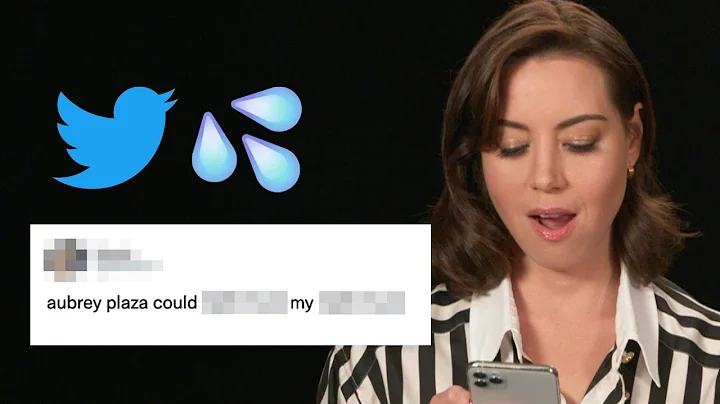Master the Art of Decimal to Binary Conversion
Table of Contents
- Introduction
- Understanding Decimal Number System
- Decimal Digits
- Powers of Ten
- Finding Digits of a Decimal Number
- Converting Decimal to Binary
- Binary Digits
- Finding Digits of a Binary Number
- Writing a Program to Convert Decimal to Binary
- Pseudocode for Finding Binary Digits in Decimal Number
- Implementing the Program
- Generalizing the Conversion Process
- Converting Numbers in Any Base
- Converting Decimal to Base-B Number
- Conclusion
Introduction
In this lesson, we will explore the process of converting a number from the decimal number system to the binary number system. Understanding this conversion is essential as it allows us to represent a decimal number in binary form. We will begin by understanding the digits in a decimal number and how they correspond to different positions. Then, we will delve into the process of finding the digits in a decimal number. Finally, we will learn how to convert a decimal number to its binary representation and write a program to automate this process.
Understanding Decimal Number System
Decimal Digits
In the decimal number system, each digit represents a specific value ranging from 0 to 9. The rightmost digit corresponds to the ones position, followed by the tens position, hundreds position, and so on, in powers of ten. For example, the number 125 can be represented as one hundred twenty-five ones.
Powers of Ten
To understand the digit representation in a decimal number, we need to consider the powers of ten. The ones position represents 10^0, the tens position represents 10^1, the hundreds position represents 10^2, and so on. This pattern allows us to determine the value of each digit in the number.
Finding Digits of a Decimal Number
When writing a decimal number, we only include the remaining ones in the ones column and exclude the tens and higher positions. To find the digits of a decimal number, we can perform division by powers of ten. For example, in the number 125, the quotient obtained when dividing by 100 gives us the number of hundreds (1), the quotient obtained when dividing by 10 gives us the number of tens (2), and the remainder gives us the number of ones (5). By dividing the number from left to right, we can deduce the digits of the number.
Converting Decimal to Binary
Binary Digits
In the binary number system, each digit represents either 0 or 1. The rightmost digit corresponds to the ones position, followed by the twos position, fours position, eights position, and so on, in powers of two. Converting a decimal number to binary requires finding the binary digits that make up the number.
Finding Digits of a Binary Number
The process of finding the digits of a binary number is similar to that of a decimal number. Instead of division by powers of ten, we perform division by powers of two. By dividing the decimal number by 2 and keeping track of remainders, we can obtain the binary digits from right to left. Once we obtain the binary digits, we can reverse them to get the binary representation of the decimal number.
Writing a Program to Convert Decimal to Binary
To automate the conversion process, we can write a program that converts a decimal number to its binary representation. The program follows a similar pattern as finding the digits in a decimal number, but this time, we focus on finding the binary digits.
Pseudocode for Finding Binary Digits in Decimal Number
We can represent the algorithm for finding the binary digits of a decimal number using pseudocode. The steps involve taking an input decimal number and iterating through the divisions until we obtain all the digits. We store the digits in a list, ultimately forming the binary representation.
function findBinaryDigits(decimal):
binaryDigits <- empty list
while decimal > 0:
quotient <- decimal divided by 2
remainder <- decimal modulo 2
append remainder to binaryDigits
decimal <- quotient
reverse binaryDigits
return binaryDigits
Implementing the Program
The implementation of the program may vary depending on the programming language used. However, the general logic remains the same. We start with an empty list and repeatedly divide the decimal number by 2, storing the remainders in the list. Finally, we reverse the list to obtain the binary representation.
Generalizing the Conversion Process
Converting Numbers in Any Base
While we have discussed converting decimal numbers to binary, the process can be extended to convert numbers in any base. The key is to modify the divisions and remainders according to the base we are converting to. By dividing the number by the desired base and keeping track of remainders, we can convert numbers from one base to another.
Converting Decimal to Base-B Number
To convert a decimal number to a base-B number, we follow the same process as converting to binary, but with a different base. By dividing the decimal number by B and storing the remainders, we can obtain the digits in the base-B representation. The resulting digits may need to be adjusted based on the base, such as using letters for digits greater than 9 in bases larger than 10.
Conclusion
Converting a number from the decimal number system to the binary number system allows us to represent numbers in a different format. By understanding the digits in a decimal number and applying the division and remainder process, we can convert decimal numbers to binary. Additionally, we can write a program to automate the conversion process. The same principles can be extended to convert numbers in any base, offering flexibility in number representation.
 WHY YOU SHOULD CHOOSE SaasVideoReviews
WHY YOU SHOULD CHOOSE SaasVideoReviews