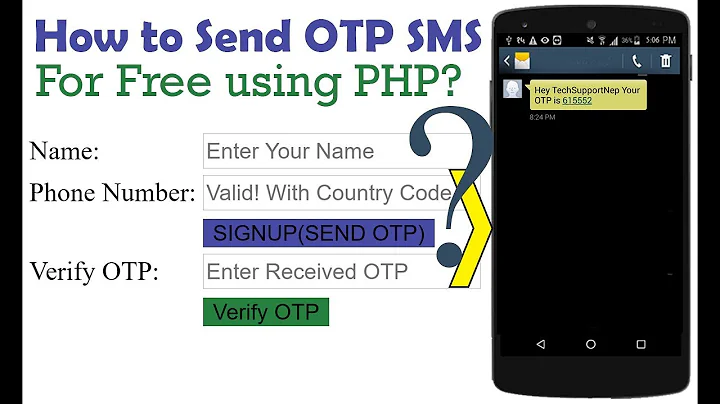Generate Random NFT Collection with IPFS for ImageURI Metadata
Table of Contents:
- Introduction
- Understanding the Issue
- Finding Your IPNS
- Setting Up IPFS Desktop
- Creating a File and Copying the CID
- Publishing the CID
- Updating Your NFT Collection
- Using Pinata for Premium Versions
- Exploring Submarining
- Final Steps and Conclusion
Introduction
Hey guys, Scrawny Viking here! In this article, we will discuss how to create a randomly generated NFT collection with 10,000 unique items. However, many individuals often encounter a common issue where their Content ID (CID) keeps changing, making it difficult to obtain a static URL for the base image URI in their config.js file. If you're facing this problem, fret not! We'll walk you through the process step by step.
Understanding the Issue
Before diving into the solution, let's briefly understand the issue at hand. You want to create a 10,000 randomly generated NFT collection, but you're struggling with finding a consistent CID for your base image URI. This poses a challenge when it comes to auto-generating your NFTs and deploying your solidity code. Don't worry; we've got you covered!
Finding Your IPNS
To resolve this issue, the first step is to find your IPNS (InterPlanetary Naming System). We'll guide you through the process, so don't worry if you're unfamiliar with IPNS. It might seem overwhelming with all the acronyms, but we'll make it super simple for you to follow.
Setting Up IPFS Desktop
To start, you'll need to download IPFS Desktop, which will make your life a whole lot easier. Simply visit the provided URL, and we'll have the link readily available for you to copy and paste. Trust us, you won't regret having IPFS Desktop installed!
Creating a File and Copying the CID
Once you have IPFS Desktop set up, you'll need to create a file. It doesn't matter what type of file you choose. The purpose here is to find the IPNS, so any CID will do. Copy the CID and open up your terminal or node. If you just installed IPFS Desktop, make sure to close and reopen your terminal to ensure it's connected. Now, you're all set up and ready to go!
Publishing the CID
Now, for the crucial step. Type "ipfs version" in your terminal to ensure everything is working correctly. Then, use the code "ipfs name publish [CID]" to publish your CID. We'll provide the code for you, so no worries about typing it correctly. This step may be repeated multiple times in the future, so make sure to save and remember the code.
Updating Your NFT Collection
With the IPNS in hand, you're almost there! Open your auto-generator and locate the "base image URI" section in the config.js file. Here, you'll paste the IPNS URL. Congratulations! You've successfully overcome the hardest step in the process.
Using Pinata for Premium Versions
If you prefer a more premium version of IPFS, consider using Pinata. For a monthly fee, you can enjoy dedicated IPFS and even customize your own domain. Additionally, Pinata offers "submarining," which provides a semi-private way to store and access your rare NFT collections.
Exploring Submarining
Submarining is a fascinating feature offered by Pinata. It allows you to keep your NFT collection partially hidden, preventing easy sniping or unauthorized access. Although the data is still public, accessing the image files directly becomes more challenging, as the API encrypts and decrypts the data within the OpenC network.
Final Steps and Conclusion
As you near the end of the process, you'll have everything set up. Once you've created your folder containing all your NFTs and other necessary files, it's time to update it. Revisit the IPFS Desktop and use the publishing code again, along with your new CID. That's it! Now you can sit back, relax, and witness the magic of your updated NFT collection. Thank you for joining us on this journey, and we hope it has been helpful. Don't forget to check out our upcoming TBC token, a charity rewards token that rewards holders and supports worthy causes. Spread the word and enjoy the exciting world of NFTs!
 WHY YOU SHOULD CHOOSE SaasVideoReviews
WHY YOU SHOULD CHOOSE SaasVideoReviews