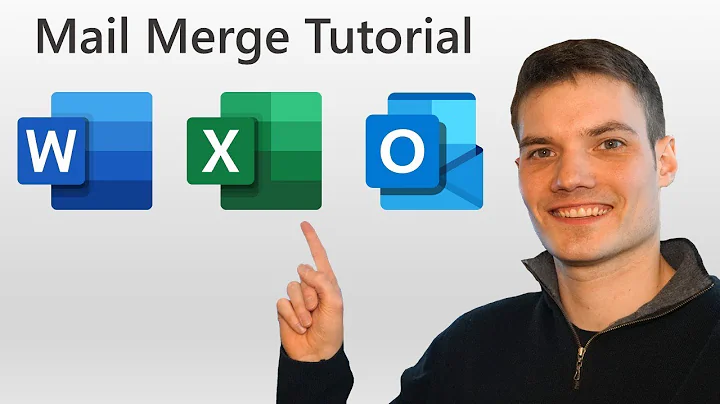Master the Art of Mood Boards
Table of Contents
- Introduction
- What is a Mood Board?
2.1 Definition
2.2 Benefits of Using a Mood Board
- The Importance of Mood Boards in Design
3.1 Visual Direction
3.2 Communication and Collaboration
3.3 Saving Time and Money
3.4 Keeping Focus and Avoiding Tangents
- How to Create a Mood Board
4.1 Collecting Inspiration
4.2 Choosing Keywords
4.3 Selecting Colors
4.4 Finding and Adding Imagery
4.5 Incorporating Fonts and Typography
4.6 Considering Texture, Video, and Sound
4.7 Grouping and Expressing the Right Feeling
- Sharing and Collaborating on Mood Boards
- The Evolution and Longevity of Mood Boards
6.1 Continuing Relevance and Reflection
6.2 Personal Use and Visual Reminders
- Conclusion
What is a Mood Board and How to Create One
Mood boards play a vital role in the design process, helping to shape and communicate the visual direction of a project. They allow designers to collect and display their inspiration, ensuring that everyone involved is on the same page before diving into the actual work. In this article, we will explore what mood boards are, their importance in design, and how to create an effective mood board.
1. Introduction
When it comes to design projects, having a clear vision is imperative. However, simply describing your ideas to teammates, clients, or bosses is often not enough to convey your creative vision accurately. This is where mood boards come in. Mood boards are a compilation of various elements such as illustrations, colors, photographs, fonts, textures, and descriptive words that visually represent the direction and inspiration behind a design project. They act as a springboard for creativity and provide a solid foundation for the overall theme of the design.
2. What is a Mood Board?
2.1 Definition
A mood board, also known as a direction board, is a collection of visual elements that represent the inspiration and visual direction of a design project. It brings together various components like colors, images, typography, and textures to communicate the desired aesthetic and overall feel of the design.
2.2 Benefits of Using a Mood Board
Using a mood board offers several benefits in the design process:
- Visual Direction: Mood boards provide a clear, visual representation of the intended direction of a design, ensuring that everyone involved understands and agrees on the creative vision.
- Communication and Collaboration: By presenting a mood board to clients, teammates, or bosses, designers can effectively communicate their ideas and collect feedback before investing significant time and resources into the actual design work.
- Saving Time and Money: Mood boards serve as a preventive measure against potential issues or disagreements in the later stages of a project. By getting approval and feedback early on, designers can avoid wasting time and resources on designs that don't align with the client's or boss's expectations.
- Keeping Focus and Avoiding Tangents: Mood boards help designers stay focused on the original vision of the project, preventing them from getting sidetracked or going off on tangents during the ideation phase.
3. The Importance of Mood Boards in Design
Mood boards are an essential tool in the design process. They provide a visual representation of the project's direction, facilitate effective communication and collaboration, save time and money, and help maintain focus throughout the design process.
3.1 Visual Direction
One of the primary purposes of a mood board is to establish the visual direction of a design project. By curating a collection of visuals, colors, and typography that align with the desired aesthetic, designers can set the tone and style for the design.
3.2 Communication and Collaboration
Mood boards act as a common reference point for designers, clients, teammates, and bosses. They facilitate effective communication by visually conveying ideas, allowing for discussions, feedback, and suggestions before investing significant time and resources into the design work.
3.3 Saving Time and Money
By presenting a mood board early on in a project, designers can avoid potential pitfalls and misunderstandings that may arise later. Getting approval and feedback at the initial stages allows for course correction and prevents wasting time and resources on designs that miss the mark.
3.4 Keeping Focus and Avoiding Tangents
During the ideation phase, it's easy for designers to get carried away and lose focus. Mood boards keep designers grounded and serve as a constant reminder of the original vision. They help designers make informed decisions and avoid unnecessary deviations from the desired design direction.
4. How to Create a Mood Board
Creating a mood board involves several steps, each contributing to the overall effectiveness and impact of the board. Let's explore each step in detail:
4.1 Collecting Inspiration
The first step in creating a mood board is to gather inspiration. This can be done by exploring various sources such as magazines, books, online platforms, and even previous discussions or meetings related to the project. Collect visuals, colors, typography, and textures that resonate with the design's intended aesthetic.
4.2 Choosing Keywords
Using keywords that encapsulate the essence of the design can help set the overall tone for the mood board. Select words that align with the project's objectives, brand values, or positioning statements. These keywords act as guiding principles during the design process.
4.3 Selecting Colors
Colors play a crucial role in setting the mood and evoking emotions in design. Choose colors that reflect the desired aesthetic and feelings associated with the project. Select a primary, secondary, and a few accent colors to create a cohesive color palette.
4.4 Finding and Adding Imagery
Search for imagery that aligns with the desired theme or concept for the design. Incorporate visuals that resonate with the project's goals and evoke the intended emotions. Consider using stock photos, illustrations, or original artwork to bring the mood board to life.
4.5 Incorporating Fonts and Typography
Fonts and typography contribute to the overall visual appeal and communicate specific moods or styles. Choose fonts that complement the imagery and colors used in the mood board. Consider using different font styles for headlines, subheadings, and body text to create visual hierarchy.
4.6 Considering Texture, Video, and Sound
Texture is often overlooked in digital mood boards, but it can add depth and richness to the visuals. Consider incorporating textures that align with the project's theme. Additionally, if applicable, think about incorporating video or sound elements to enhance the mood board and bring it to life.
4.7 Grouping and Expressing the Right Feeling
Once all the elements are in place, group them together in a visually cohesive manner. Avoid repetition and select visuals and colors that say the most with the least amount of redundancy. Ensure that the mood board accurately conveys the desired feeling and aesthetic of the design.
5. Sharing and Collaborating on Mood Boards
Mood boards are not meant to be created in isolation. They serve as a collaborative tool that can be shared with team members, clients, or stakeholders. By sharing a mood board, designers can invite feedback, ask for suggestions, or assign tasks. This collaborative approach helps ensure that all stakeholders are aligned with the design vision.
6. The Evolution and Longevity of Mood Boards
Mood boards are not static entities. Throughout the design process, they may evolve and change as new ideas and concepts emerge. However, they remain a valuable asset that can be referred back to as a visual reminder of the original vision. Additionally, mood boards can be printed out and displayed as a source of inspiration and motivation for ongoing projects.
6.1 Continuing Relevance and Reflection
As a design project progresses, the mood board may go through iterations and adaptations. It is essential to reflect on the mood board periodically to ensure that the evolving design remains aligned with the initial vision.
6.2 Personal Use and Visual Reminders
Beyond collaboration and communication, mood boards can serve as personal reminders of the design journey. Printing out and displaying them in a visible place can keep designers focused and serve as a source of motivation and inspiration.
7. Conclusion
Mood boards are indispensable tools in the design process. They help establish the visual direction, facilitate effective communication and collaboration, save time and money, and keep designers focused on the original vision. By following the steps outlined in this article, designers can create compelling mood boards that capture the essence of a project and guide the design process. So, dive into Canva and explore the world of mood board templates to create visually stunning and impactful designs.
 WHY YOU SHOULD CHOOSE SaasVideoReviews
WHY YOU SHOULD CHOOSE SaasVideoReviews