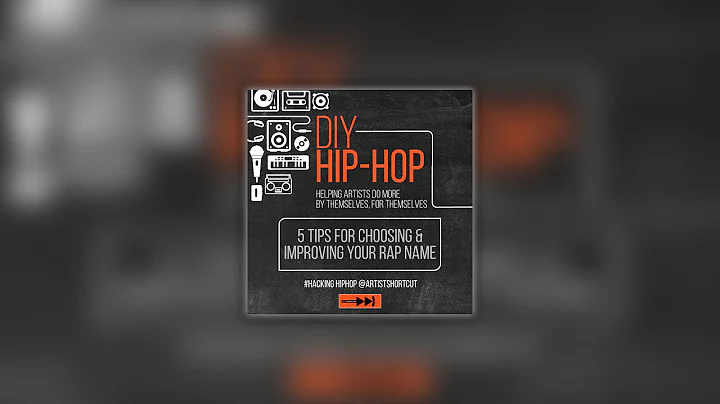Master the Art of Rendering Math Formulas Using Python
Table of Contents
- Introduction
- What is LaTeX?
- Why Render LaTeX Formulas into Images?
- Required Packages
- Step-by-Step Guide to Rendering LaTeX Formulas into Images using Python
- 5.1 Installing the Required Packages
- 5.2 Setting Up the Python File
- 5.3 Defining the LaTeX to PDF to PNG Function
- 5.4 Rendering the LaTeX Formulas into Images
- Example LaTeX Formulas
- 6.1 Basic Formula Example
- 6.2 More Complex Formula Example
- Conclusion
- FAQ
Article
Introduction
In this tutorial, we will explore how to render LaTeX formulas into images using Python. LaTeX is a software system that allows us to create documents or papers in a programmatic way, providing flexibility and customizability. While LaTeX itself is not the focus of this tutorial, we will learn how to take LaTeX formulas and convert them into PNG images that can be used in blog posts or non-LaTeX documents. This process allows us to display mathematical representations in a more visually appealing and user-friendly manner.
What is LaTeX?
LaTeX is a typesetting system commonly used in academia for creating scientific and mathematical documents. It allows users to write complex equations, symbols, and mathematical notations using a specific syntax. LaTeX provides a rich set of functionalities for formatting, structuring, and cross-referencing documents. It is widely used in the fields of mathematics, physics, computer science, and engineering.
Why Render LaTeX Formulas into Images?
While LaTeX is a powerful tool for creating documents with mathematical content, it may not always be suitable for all platforms or formats. For example, if you want to include LaTeX formulas in a blog post or a document that does not support LaTeX, you may encounter compatibility issues. By rendering LaTeX formulas into images, you can ensure that your formulas are displayed correctly and can be easily understood by a wider audience.
Required Packages
Before we begin, make sure you have the following packages installed:
- matplotlib - a plotting library for Python
- pillow - a library for image manipulation in Python
- pdf2image - a library for converting PDF files to images
These packages are essential for our process of converting LaTeX formulas into PNG images. If you have not installed these packages before, you can do so by opening the command line and running the following commands:
pip install matplotlib
pip install pillow
pip install pdf2image
Step-by-Step Guide to Rendering LaTeX Formulas into Images using Python
Now, let's walk through the process of rendering LaTeX formulas into images using Python. We will go step-by-step to ensure a clear understanding of each step involved.
5.1 Installing the Required Packages
First, make sure you have the required packages installed. If not, refer to the previous section for installation instructions.
5.2 Setting Up the Python File
Create a new Python file, for example, main.py. Import the necessary libraries by adding the following lines at the beginning of your file:
import matplotlib.pyplot as plt
from PIL import Image
from pdf2image import convert_from_path
These imports will allow us to use the required functions and classes for rendering LaTeX formulas into images.
5.3 Defining the LaTeX to PDF to PNG Function
Next, we will define a function that takes a LaTeX formula as input and converts it into a PNG image. Add the following function definition to your Python file:
def latex_to_png(latex_str):
plt.figure()
plt.axis('off')
plt.text(0.5, 0.5, latex_str, size=50, ha='center', va='center')
pdf_path = 'result.pdf'
png_path = 'result.png'
plt.savefig(pdf_path, format='pdf', bbox_inches='tight', pad_inches=0.4)
plt.close()
images = convert_from_path(pdf_path)
images[0].save(png_path, 'PNG')
return png_path
This function takes a LaTeX string (latex_str) as input and uses matplotlib to render the formula as an image. It creates a new figure, adds the LaTeX text at the center, saves the figure as a PDF file, converts the PDF file to a PNG image using pdf2image, and returns the path to the generated PNG image.
5.4 Rendering the LaTeX Formulas into Images
Finally, we can use our latex_to_png function to render LaTeX formulas into images. Define your LaTeX formula as a string and pass it as an argument to the latex_to_png function. Here's an example:
latex_formula = r'\Theta^2 = X_1 + Y_2'
png_path = latex_to_png(latex_formula)
image = Image.open(png_path)
image.show()
In this example, we define a LaTeX formula Theta^2 = X_1 + Y_2 and pass it to the latex_to_png function. The resulting PNG image is then displayed using the Image.show() method from the PIL library.
Example LaTeX Formulas
To give you a better understanding of how to write LaTeX formulas, let's explore a couple of examples.
6.1 Basic Formula Example
Consider the following basic formula:
\Theta^2 = X_1 + Y_2
This formula calculates the square of Theta (\Theta) and adds the values of X subscript 1 (X_1) and Y subscript 2 (Y_2).
6.2 More Complex Formula Example
Let's take a look at a more complex formula:
\sum_{k=0}^{n} C_k
This formula represents the sum of the binomial coefficients (C) from k equals 0 to n.
Please note that these examples are purely illustrative and may not have any specific meaning. You can explore further and experiment with different LaTeX formulas based on your requirements.
Conclusion
In this tutorial, we have learned how to render LaTeX formulas into images using Python. By following the step-by-step guide, you can easily convert LaTeX formulas into visually appealing PNG images that can be used in various documents or blog posts. This method provides a convenient way to display mathematical representations without relying on LaTeX or specialized plugins. Experiment with different formulas and customize them according to your needs. Have fun exploring the world of LaTeX and its integration with Python!
FAQ
-
Q: Can I use this method to render LaTeX formulas in any Python project?
- A: Yes, you can use this method to render LaTeX formulas in any Python project as long as you have the required packages installed. Simply import the necessary libraries and use the
latex_to_png function to convert your formulas into images.
-
Q: Can I customize the appearance of the rendered LaTeX formulas?
- A: Yes, you can customize the appearance of the rendered LaTeX formulas by modifying the parameters in the
plt.text function call. You can change the font size, alignment, position, and other attributes to achieve the desired visual effect.
-
Q: Are there any limitations when using this method to render LaTeX formulas?
- A: While this method provides a convenient way to render LaTeX formulas into images, there are a few limitations to consider. Complex formulas with multiple lines or advanced formatting may not be fully supported. In such cases, it is recommended to use LaTeX directly or consider specialized tools for rendering more complex formulas.
-
Q: Can I use this method to render LaTeX formulas in Jupyter Notebook?
- A: Yes, you can use this method to render LaTeX formulas in Jupyter Notebook. Simply import the required libraries and execute the code cells containing the
latex_to_png function and the formula rendering code. The resulting images will be displayed inline within the notebook.
-
Q: How can I generate equations with Greek letters or special symbols?
- A: LaTeX provides a comprehensive set of commands and symbols for mathematical expressions. To generate equations with Greek letters or special symbols, simply use the appropriate LaTeX notation. For example, to include a Greek letter Theta, use
\Theta, and for superscripts and subscripts, use ^ and _ respectively.
-
Q: Can I use this method to render LaTeX formulas in batch or automate the process?
- A: Yes, you can use this method to render LaTeX formulas in batch or automate the process by iterating over a list of formulas and converting them into images programmatically. Simply call the
latex_to_png function for each formula and handle the resulting images accordingly.
-
Q: Can I use this method to render LaTeX formulas in non-Python projects?
- A: While this tutorial focuses on rendering LaTeX formulas using Python, you can adapt the concepts and techniques described here to other programming languages or frameworks. The key idea is to leverage libraries or tools that support LaTeX rendering and image conversion in your chosen environment.
 WHY YOU SHOULD CHOOSE SaasVideoReviews
WHY YOU SHOULD CHOOSE SaasVideoReviews