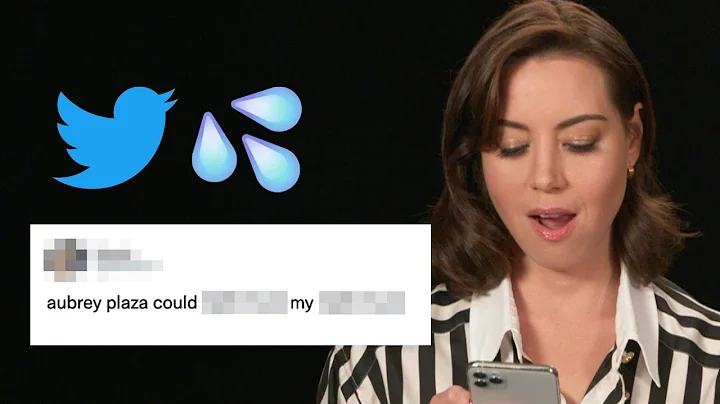Mastering SimCLIM: Site Specific Scenario Generator
Table of Contents:
- Introduction
- Choosing a Study Site
- Site-Specific Scenario Generator
- Working with Data from Zambia
- Options within the Site-Specific Scenario Generator
- Precipitation and Other Variables
- Access to GCM Patterns
- Choices of Emission Scenarios (SRES)
- Choosing Months for Application
- Displaying and Analyzing Data
- Exporting Data to Excel or Clipboard
- Graphing Options
- Ensembles and Graphing with Anna Dialog Box
- Effect of Different Emission Scenarios
- Normalized GCM Values
- Retrieving GCM Data for a Site
- Analyzing GCM Patterns on a Monthly Basis
- Understanding the Signal and Variability
- Conclusion
Exploring the Site-Specific Scenario Generator for Climate Analysis
Introduction:
In this article, we will explore the site-specific scenario generator, a powerful tool for climate analysis. We will focus on working with data from Zambia and discuss various options within the generator. Additionally, we will delve into graphing, ensembles, and normalized GCM values to gain insights into climate patterns and variability. By the end of this article, you will have a comprehensive understanding of how to use the site-specific scenario generator for your climate research.
-
Choosing a Study Site:
When using the site-specific scenario generator, the first step is to choose a study site. In our case, we will be working with data from Zambia. You can either type in the longitude and latitude of the site or click on a specific location on the map provided by the generator.
-
Site-Specific Scenario Generator:
Once you have chosen a study site, the site-specific scenario generator will open a dialog box along with a map of the selected area. You can resize the map and move the scenario dialog box for a better user experience.
-
Working with Data from Zambia:
To analyze climate patterns in Zambia, we need to load the relevant data. The site-specific scenario generator allows access to various variables, including precipitation, from the data you have loaded. You can also choose to work with individual GCM patterns or an ensemble.
-
Options within the Site-Specific Scenario Generator:
The generator provides several options to customize your climate analysis. You can choose different emission scenarios (SRES) and select specific months or seasons for application. The dialog box also offers a data display area and an icon for producing graphs.
-
Displaying and Analyzing Data:
The site-specific scenario generator enables you to export data to Excel or the clipboard for use in other programs. You can generate graphs to visualize climate trends and compare different emission scenarios. These graphs can be saved and imported into presentations for further analysis.
-
Ensembles and Graphing with Anna Dialog Box:
Ensembles are an essential aspect of climate analysis. The generator provides options for creating ensembles, and we have already created one for Zambia. This section will discuss the ensembling process and explore graphing options available in the Anna dialog box.
-
Effect of Different Emission Scenarios:
By loading data for different emission scenarios, we can study the impact of various climate change projections. Comparing graphs generated with different values allows us to understand the potential outcomes for a specific site in Zambia.
-
Normalized GCM Values:
The normalized GCM values feature provides valuable insights into climate patterns. By retrieving GCM data for a site, we can analyze how each GCM pattern performs on a monthly basis. These patterns showcase the variability and strength of the signal for each PCM.
-
Understanding the Signal and Variability:
Analyzing GCM patterns helps us understand the signal and variability in climate projections. In Zambia, we observe both drying and wetting trends, although there is a slightly stronger trend toward drying. This section will delve into summary statistics and explore the range of uncertainty.
-
Conclusion:
In conclusion, the site-specific scenario generator is a powerful tool for climate analysis. By utilizing the options and features it provides, researchers can gain valuable insights into climate patterns and projections for specific study sites. Understanding the signal and variability allows for more informed decision-making and planning in the face of climate change.
Pros:
- Provides access to site-specific climate data
- Offers customization options for scenarios and variables
- Enables easy visualization of climate trends through graphs
- Facilitates ensemble analysis for robust results
- Helps researchers understand the potential impacts of different emission scenarios
Cons:
- Requires knowledge of climate analysis and interpretation of GCM patterns
- Limited geographical coverage to selected study sites
- Relies on the availability of accurate and up-to-date climate data for the chosen site
Highlights:
- Learn how to use the site-specific scenario generator for climate analysis
- Understand the options and features available within the generator
- Analyze climate data from Zambia and explore various emission scenarios
- Visualize climate trends through graphs and ensembles
- Gain insights into GCM patterns and understand the signal and variability
- Make informed decisions and plan for the future in the face of climate change
Frequently Asked Questions:
Q: Can I use the site-specific scenario generator for any study site?
A: The generator allows you to choose specific longitude and latitude coordinates for your study site. However, the availability of climate data might vary depending on geographical coverage.
Q: How can I export the generated graphs for presentation purposes?
A: The generator offers options to export graphs as image files, which can then be imported into presentation software like PowerPoint.
Q: What is an ensemble, and why is it important in climate analysis?
A: An ensemble is a collection of different climate models or GCM patterns. It helps researchers account for uncertainties and variability in climate projections, providing more robust and reliable results.
Q: Can I analyze climate data for different months or seasons?
A: Yes, the site-specific scenario generator allows you to choose specific months or seasons for analysis, providing flexibility in understanding seasonal climate trends.
Q: Is the site-specific scenario generator suitable for long-term climate projections?
A: The generator offers options to explore climate projections for different emission scenarios, making it suitable for understanding long-term climate trends and potential impacts. However, it is essential to consider other factors and consult domain experts for comprehensive analysis.
 WHY YOU SHOULD CHOOSE SaasVideoReviews
WHY YOU SHOULD CHOOSE SaasVideoReviews