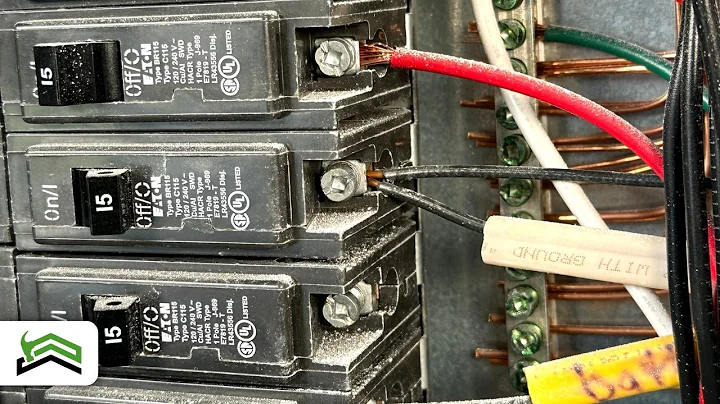Transform 2D Images into 3D Objects with Monster Mash
Table of Contents
- Introduction
- Turning 2D Images into 3D Objects
- Drawing and Inflating Shapes
- Animating 3D Objects
- Exporting 3D Animations
- Converting 2D Images into 3D Objects
- Importing Images and Creating Shapes
- Creating Multiple Legs for an Object
- Enhancing the 3D Object in Blender
- Final Adjustments and Exporting the 3D Object
- Conclusion
Introduction
In this article, we will explore an interesting website called Monster Mash that allows users to turn 2D images into 3D objects. We will learn how to draw and inflate shapes, animate 3D objects, and export animations. Additionally, we will discover how to convert 2D images into 3D objects, import images, create shapes, enhance the 3D object using Blender, and make final adjustments before exporting the finalized 3D object.
Turning 2D Images into 3D Objects
Monster Mash is a website that provides a unique feature of converting 2D images into 3D objects. This exciting capability opens up endless possibilities for creative exploration and design. With just a few simple steps, users can transform any 2D image into a fully realized 3D object.
Drawing and Inflating Shapes
To begin the transformation process, users can navigate to Monster Mash and find an empty canvas. The website offers a draw mode where users can freely draw any shape they desire. Once satisfied with the shape, users can click on the "inflate" button, which will convert the drawing into a 3D object. It's important to note that the resulting object may appear slightly wobbly initially.
Animating 3D Objects
Monster Mash also allows users to add animation to their 3D objects. By selecting the "animate" option, users can add movement to specific parts of the object. By recording the movement of individual dots on the mesh, users can create captivating and dynamic animations. This feature provides a unique way to bring 3D objects to life and add engaging motion to designs.
Exporting 3D Animations
Once users have created and animated their 3D object, Monster Mash offers an option to export the animation as a GLTF file. This file format is widely supported and can be easily imported into other software, such as Blender. Exporting the animation allows users to further refine and enhance the 3D object in external programs.
Converting 2D Images into 3D Objects
Aside from drawing shapes, Monster Mash also enables users to convert existing 2D images into 3D objects. By starting a new project and importing a template image, users can trace the outline of the image to create a base shape. The website provides intuitive tools to draw along the image, allowing for precise and accurate shape creation.
Importing Images and Creating Shapes
Monster Mash offers a seamless process for importing images and creating shapes. By following simple steps, users can choose an image, draw along its contours, and create a base shape. This feature is incredibly useful for artists, designers, and creators who wish to transform their 2D artwork into fully immersive 3D objects.
Creating Multiple Legs for an Object
When working with objects that require multiple legs or limbs, Monster Mash provides a convenient functionality. By selecting and double-clicking on a drawn leg, users can indicate that they want to create multiple copies of the leg. This allows for the creation of objects with multiple legs, such as animals or robots, in a straightforward and efficient manner.
Enhancing the 3D Object in Blender
Once the desired 3D object is created in Monster Mash, users can further enhance its appearance and details using external software like Blender. By importing the exported GLTF file into Blender, users can access powerful tools to refine the mesh, adjust textures, and add additional effects. This step opens up a realm of possibilities for creating truly remarkable and polished 3D objects.
Final Adjustments and Exporting the 3D Object
After making the necessary enhancements in Blender, users can make final adjustments to the 3D object. This includes refining the position, scale, and orientation of the object to suit their requirements. Once satisfied with the final result, users can export the 3D object in their preferred file format and use it in various projects, such as animations, games, or interactive experiences.
Conclusion
Monster Mash is an exciting platform that allows users to transform 2D images into stunning 3D objects. With its intuitive drawing tools, animation capabilities, and seamless export options, the website provides a unique and enjoyable experience for artists, designers, and creators. Whether you are a beginner or an experienced 3D artist, Monster Mash offers a wealth of opportunities to explore your creativity and bring your ideas to life. So, why not give it a try and discover a whole new world of possibilities?
 WHY YOU SHOULD CHOOSE SaasVideoReviews
WHY YOU SHOULD CHOOSE SaasVideoReviews