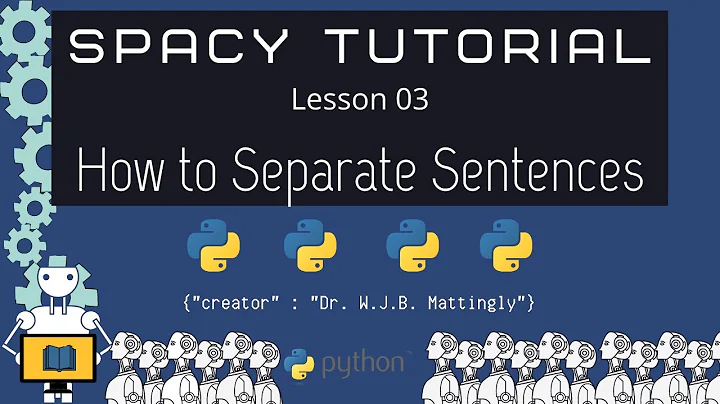Unleash Your Creativity with PlayBeat 3 - The Ultimate Groove Generator
Table of Contents
- Introduction
- Overview of Audio Modern Play Beat 3
- Basic Functionality of the Plugin
- Randomization Features
- Big Red Button Randomization
- Auto Randomization
- Individual Lane Randomization
- Parameter Randomization
- Creating Glitchy Percussion Patterns
- Choosing the Right Sound
- Editing the Tails
- Advanced Features
- Mixer Functionality
- Changing the Step Size
- Exporting Loops
- Different Ways to Use the Plugin
- MIDI Integration
- Conclusion
- Final Thoughts
Introduction
Have you ever wanted to create unique and glitchy percussion loops, but didn't know where to start? Well, look no further, because Audio Modern Play Beat 3 is here to fulfill your dreams. In this article, we will delve into the world of plugin-generated glitchy percussion patterns. Whether you're a seasoned producer or just starting out, this plugin is a game-changer that will revolutionize your music production process.
Overview of Audio Modern Play Beat 3
Before we dive into the details, let's take a quick overview of Audio Modern Play Beat 3. This plugin is the third version of the Play Beat series and brings along new features and improvements. While the previous versions were impressive, Play Beat 3 takes things to a whole new level.
Basic Functionality of the Plugin
At its core, Audio Modern Play Beat 3 is a drum sequencing plugin. It allows you to trigger and sequence drum loops easily. The interface is user-friendly, allowing even beginners to navigate through the plugin effortlessly. You can load different examples and use it to create simple drum patterns or more complex arrangements.
Randomization Features
One of the standout features of Audio Modern Play Beat 3 is its ability to generate randomized patterns. This feature is what sets it apart from other drum sequencing plugins in the market. Let's explore the various ways you can harness the power of randomization with this plugin.
Big Red Button Randomization
The plugin offers a big red button that you can click to initiate randomization. This button triggers a randomization of various parameters within your sequence. It is a quick and convenient way to experiment with different variations of your drum pattern.
Auto Randomization
If you're looking for more control over the randomization process, Audio Modern Play Beat 3 has got you covered. The plugin allows you to set up auto randomization, wherein it generates new patterns after a specified number of loops. This feature helps you strike the perfect balance between structured beats and unpredictable variations.
Individual Lane Randomization
To add even more versatility to your drum patterns, you can choose to randomize individual lanes within the sampler. This means that you can set it so that specific channels (such as snare or kick) only randomize at certain intervals. This feature allows you to create intricate and evolving rhythms, adding depth and complexity to your compositions.
Parameter Randomization
The randomization possibilities don't stop at pattern variations. Audio Modern Play Beat 3 allows you to randomize various parameters such as flam, pitch, density, volume, and pan. By experimenting with these parameters, you can introduce glitchy elements into your drum patterns and create unique sonic textures.
Creating Glitchy Percussion Patterns
Now that you have an understanding of the randomization features, let's delve into the process of creating glitchy percussion patterns using Audio Modern Play Beat 3. This section will guide you through the steps to achieve those mesmerizing glitchy sounds that will take your music to new heights.
Choosing the Right Sound
To create glitchy patterns, it is essential to start with the right sound. Look for high-frequency transients, such as high hats, that have a distinct punch. These transients will be the basis for your glitchy percussion patterns and will create those clicky sounds that add character to your compositions.
Editing the Tails
Once you have chosen the appropriate sound, it's time to edit the tails. In the sample editor portion of the plugin, you can adjust the sample end point and apply fade-out effects. The goal is to isolate the transient of the sound, removing unnecessary elements. This step is crucial in achieving those glitchy patterns, as it allows the plugin's randomization to create interesting re-triggers and clicks.
Advanced Features
While Audio Modern Play Beat 3 excels in its basic functionality, it also offers advanced features that enhance your music production experience. Let's explore some of these features and understand their significance.
Mixer Functionality
The plugin includes a mixer function that provides individual volume control for each layer within your drum pattern. This feature allows you to fine-tune the balance of your drum elements, ensuring that each layer sits perfectly in the mix. Additionally, you can solo and mute individual layers, giving you complete control over the sound design process.
Changing the Step Size
Audio Modern Play Beat 3 offers the option to change the step size to 32 steps, doubling the number of possibilities in your drum patterns. This feature is particularly beneficial if you want to create more complex and intricate rhythmic arrangements. By altering the step size for each layer, you can achieve polymetric rhythms that add an extra layer of sophistication to your compositions.
Exporting Loops
Once you've created a captivating glitchy pattern, you can easily export it directly from the plugin. Simply drag the loop from the export menu and drop it into your project's timeline. This seamless integration allows you to quickly incorporate the generated loops into your music production workflow. You can repeat this process, exporting new variations of the pattern, resulting in infinite possibilities for your glitchy percussion sections.
Different Ways to Use the Plugin
Audio Modern Play Beat 3 is a versatile plugin that can be used in various contexts and genres. While it excels in glitchy percussion patterns, its capabilities extend beyond that. You can experiment with different sounds and explore its potential in creating other rhythmic elements in your music. Whether you're producing electronic dance music or genre-bending compositions, this plugin will elevate your tracks to new heights.
MIDI Integration
In addition to its standalone functionality, Audio Modern Play Beat 3 offers MIDI integration. This means that you can send MIDI out of the plugin and trigger other plugins or hardware instruments. The ability to integrate seamlessly with your existing setup opens up a world of possibilities in terms of sound design and performance.
Conclusion
In conclusion, Audio Modern Play Beat 3 is a powerful and innovative drum sequencing plugin that caters to the needs of producers looking to create glitchy percussion patterns. Its randomization features, coupled with its user-friendly interface, make it a valuable tool in any music producer's arsenal. Whether you're a beginner or an experienced professional, this plugin will inspire creativity and help you achieve unique and captivating rhythms.
Final Thoughts
Audio Modern Play Beat 3 is a game-changing plugin that revolutionizes the creation of glitchy percussion patterns. By harnessing the power of randomization, producers can effortlessly generate infinite variations of rhythmic elements. The intuitive interface, advanced features, and MIDI integration make it a versatile tool suitable for various music genres and production styles. With Audio Modern Play Beat 3, the possibilities are truly endless, allowing producers to push the boundaries of their creativity.
FAQ
Q: Can I use Audio Modern Play Beat 3 with other plugins and hardware instruments?
A: Absolutely! Audio Modern Play Beat 3 offers MIDI integration, allowing you to trigger other plugins and hardware instruments using the plugin's generated patterns.
Q: Can I export the loops created with Audio Modern Play Beat 3?
A: Yes, you can easily export the loops directly from the plugin. Simply drag the loop from the export menu and drop it into your project's timeline.
Q: Is Audio Modern Play Beat 3 beginner-friendly?
A: Yes, the plugin has a user-friendly interface that is easy to navigate, making it suitable for beginners and experienced producers alike.
Q: Can I customize the randomized parameters in Audio Modern Play Beat 3?
A: Yes, you have control over which parameters get randomized. Parameters such as flam, pitch, density, volume, and pan can all be randomized to create unique glitchy percussion patterns.
 WHY YOU SHOULD CHOOSE SaasVideoReviews
WHY YOU SHOULD CHOOSE SaasVideoReviews